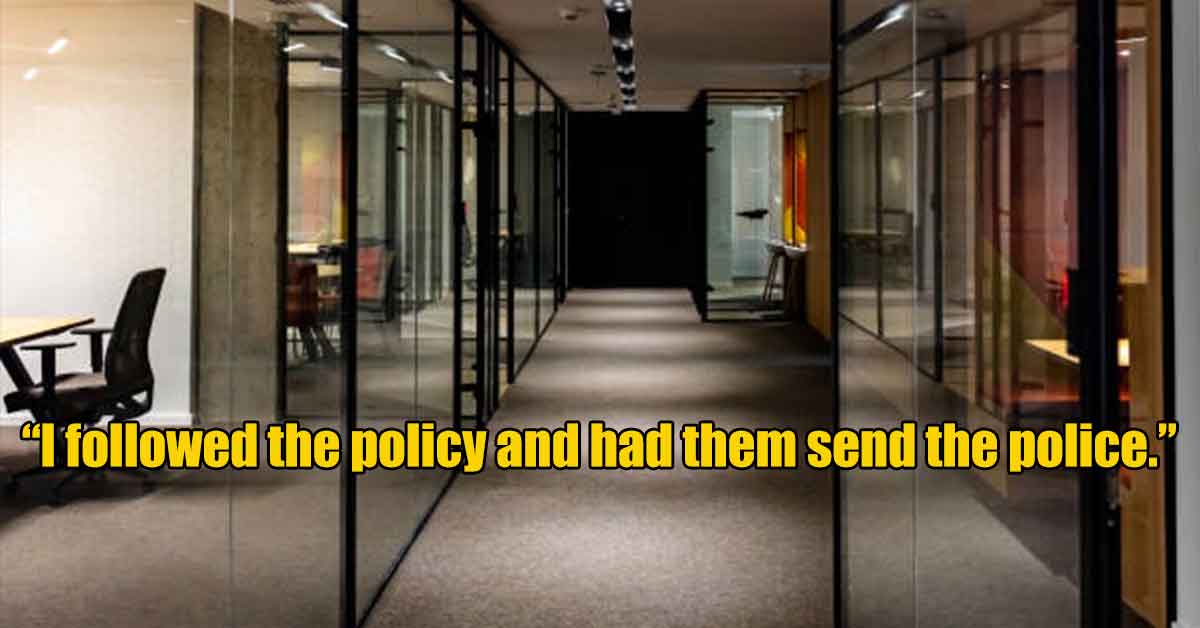Flitlance Sign Up: Creating your Freelancer Account
The fascinating platform that Flitlance provides to budding freelancers owes a lot to its surprising ease of use. Right from the sign-up process...
Published 8 years ago in Creepy
The fascinating platform that Flitlance provides to budding freelancers owes a lot to its surprising ease of use. Right from the sign-up process to finding your first job, it’s just a few clicks that’s all you need. So let us take a look at the steps to create your Flitlance Freelancer Account and engage with the network of work creators and other freelancing talents:
Part 1: Initial Sign Up
1. Log on to the official Flitlance Website https://flitlance.com
2. On the homepage, you’ll find the options for login as well as Sign Up. Click on the sign-up button
3. Next, you’ll be asked whether you want to work as a freelancer or Job Creator. Choose you’ll be working as a freelancer (Since here we are concerned with setting up the Freelancer account)
4. On the next page, you’ll need to enter your necessary details. You can also check the optional newsletter notification.
5. Next, you’ll need to agree to the terms and conditions. You can read these terms if you want. Once you’re ready, click get started
Part 2: Email Verification
1. To authenticate your details, you need to verify your email id.
2. For this, you’ll be sent a verification mail to your registered mail id.
3. Just Login to your registered email, open the sent mail and verify your account by following the link given.
Part 3: Filling Up the Freelancer Details
1. Once your email id is verified, you are all set to be a freelancer. All you need now is to fill in some necessary details that will help Flitlance to showcase you better to the job creators.
2. Here the details that you need to fill:
a. Service Category: It is a dropdown list of the possible domains you’d like to work in. For e.g. Design and Creative, IT and networking etc.
b. Service: Once you select the service category you’ll have to choose the specific service that you’ll provide in the next drop down. Note this list will be filled only if you have chosen a valid service category from above list.
c. Skills: This is another dropdown for you to choose your skills.
d. Professional Title: Choose a professional title at least 10 characters long it can be anything like Creative Writer, Android Developer etc.
e. Description: Write your brief intro in the least 100 characters. This is the place where you can tell everyone about the quality of work you promise to provide.
3. Next, you’ll be taken to the next page to fill in some personal information like username to logging with, first and last name, address etc.
4. You will also want to look at your notification settings like notifying when a job of your skill is posted also you can set your communication preference like email phone call etc. you can choose all or neither as well.
5. That’s it, you’re part of the Flitlance Team now. Enjoy Freelancing.