Difference Between RAM And ROM With Full Information
For processing any kind of information or instructions on the computer, they need to be stored in a specific place. All the data and instructions can be stored in special locations of the computer called the Memory. Depending upon the type of storage, two basic types of memories are the Primary Memory and Secondary Memory.
The primary memory is the main memory of the computer which is accessed directly by the CPU and for this a computer can’t run without it. This includes several types of memory, such as the Processor Cache and system ROM. However, in most cases, primary memory refers to system RAM.
Today we will discuss about these two types of primary memories RAM and ROM and also the difference between them in a detail and easy way.
At first we need to know some important things about RAM and ROM so that the differences between them can be easily found and understood.
Random Access Memory (RAM)
In 1967, Robert Heath Dennard invented Random Access Memory in short RAM. RAM is also referred to as main memory, primary memory or as a system memory and it is used to temporarily store instructions and data that are needed during a current program execution as the computer is not able to communicate directly with its secondary memory.
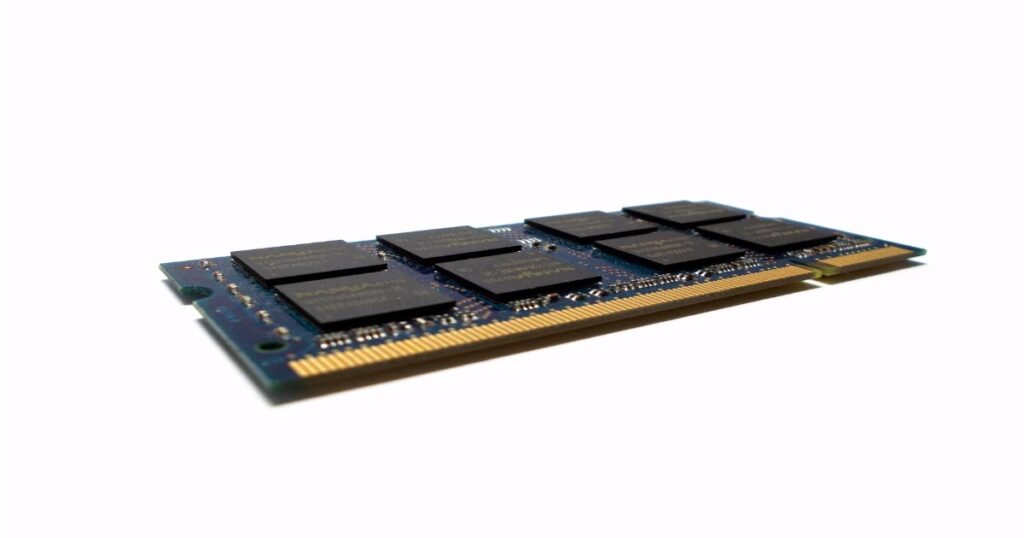
It is the working memory of the CPU and also a Volatile Memory which means that the temporarily stored data is erased when the power is turned off. When some instructions are given or some data is executed, the programs are loaded into the main memory and run from there. Data is also loaded into the memory for faster access.
RAM is called “random access” because any storage location can be accessed directly with the same access time. Although a writing operation on a RAM is destructive and a reading operation is non-destructive.
RAM is a very essential component of any computer device and computer can’t perform without it. Let’s take a look at some of the important uses of RAM in our computer devices –
- RAM gives applications a place to store and access data on a short-term basis.
- It is usually used to form the working memory of the computer.
- It is used for fast data retrieve.
- One can both read and write data to a RAM.
These are available as IC packages commonly called memory sticks in 512MB, 1GB or 2GB modules. Depending upon its retentive power, a RAM can be broadly classified into a Static RAM and Dynamic RAM as described below.
A. DYNAMIC RAM (DRAM)
Dynamic Random Access Memory (DRAM) is a type of semiconductor memory that usually consists of a capacitor and a transistor and it is typically used for the data or program code needed by a computer processor to function and for this the electrical charge needs to be periodically refreshed to retain its data. DRAM is a common type of random access memory (RAM) that is used in workstations, servers and especially in personal computers (PCs). In October 1970, the first commercial DRAM chip, Intel-1103 was introduced.
To retain the data for a longer time, the DRAM chip is refreshed at regular intervals of time before the data is lost. This type of RAM is called dynamic RAM because the memory cell needs to be recharged at regular intervals of time. It is very popular in the market due to their low price and high packing density and available in the form of IC chips of 512MB, 1GB, 2GB, 4GB capacity.
There are various types of DRAM packages available that have been developed over the years. Here we discuss about this type of DRAM.
- Synchronous DRAM (SDRAM) is a generic name for various kinds of dynamic random access memory (DRAM) that are synchronized with the clock speed that the microprocessor is optimized for.
- Rambus DRAM (RDRAM) is typically used for video memory on graphics accelerator cards, for cache memory (located on the CPU), and for system memory in high-performance workstations and servers.
- Double Data Rate SDRAM (DDR SDRAM) is synchronous dynamic RAM (SDRAM) that can theoretically improve memory clock speed to at least 200 MHz. The latest versions of DDR SDRAM are – DDR2 SDRAM, DDR3 SDRAM and DDR4 SDRAM.
- Extended Data Out DRAM (EDO DRAM) improves the time to read data from memory on faster microprocessors such as the Intel Pentium.
- Fast Page Mode DRAM (FPM DRAM) allowsfaster access to data in the same row or page.
Samsung, SK Hynix, PNY Technologies, Micron (Crucial) are some of the popular DRAM manufacturing companies.







0 Comments